
About PF :
* Provident Fund or PF is a social security scheme for employees wherein employees earning less than Rs.15,000 per month contribute a portion of their salary towards the fund as savings. Employers having 20 or more employees are required to obtain PF Registration and allot UAN for contributing employees. In this article, we look at the procedure for doing a PF balance check on the Unified Portal.
UAN Registration
* To do a PF balance check on the Unified Portal, UAN must be allotted by the employer for the employee. UAN or Unified Account Number is a unique identity provided to all employees who are contributing members of Employee’s Provident Fund.
* In case you are a first time employee, the employer must generate your UAN number after verifying and uploading your KYC details like Aadhar, PAN, identity and address proof on the Unified Portal.
* In case you are an existing employee, provide your UAN provided by the previous employer to the new employer while joining employment. The new employer would verify your KYC details and transfer the UAN to the new employment.
Know more about UAN registration.
PF Balance Check on EPF Portal
* Employees having UAN can easily check their PF balance on the EPF portal. To check PF balance through the EPF Portal follow the steps below:
Step 1: Visit Official Website From Here

Step 2: Provide your UAN and password. Complete the CAPTCHA.
Step 3: After logging into your PF account, select View Passbook as shown below:
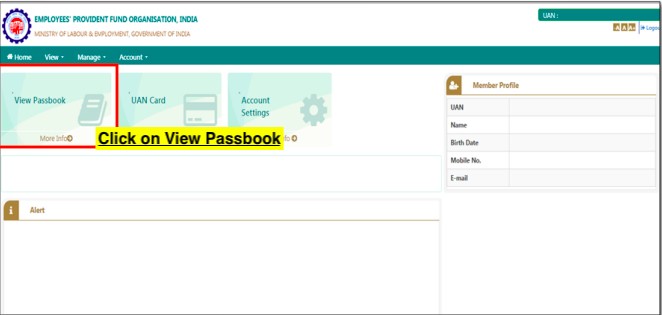
Step 4: PF balance will now be displayed on the Unified Portal. The same procedure as mentioned above can also be used to download the PF UAN card from the Unified Portal.









