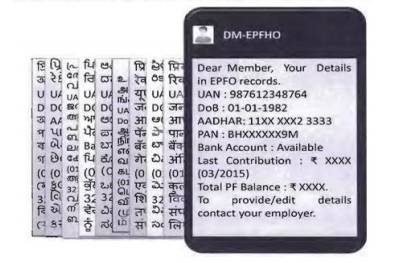
PF Balance Check using Missed Call Facility
* PF balance can be checked easily by giving a missed call to 011-22901406 from their registered mobile number. Only the number linked to the UAN can be used for giving missed call. Follow the steps below to use get PF balance check using missed call:
Step 1: Give a missed call to 011-22901406 from the mobile number that is activated with UAN on the Unified Portal. Ensure that the KYC complete for the UAN.
Step 2: The phone will automatically disconnect after two rings. There will be no cost for calling.
Step 3: You will receive the PF balance and details of last contribution through SMS.
PF Balance Check using SMS
* Similar to the missed call facility, you can also check PF balance using SMS. For using SMS facility, your UAN must be linked to KYC details and the SMS must be sent from the mobile number registered on the Unified Portal.
Step 1: Sending an SMS to 7738299899 from registered mobile number. The message should be “EPFOHO UAN”.
Step 2: You will receive an SMS as shown below with details of your UAN and PF Balance.
* You can receive your PF balance and UAN details in 10 different languages through SMS. To get PF balance in other languages, just SMS “EPFOHO UAN <LANGUAGE CODE>”. For example, to get PF balance in Hindi, you will SMS “EPFOHO UAN HIN”. The SMS code for all languages are provided below:
English – “EPFOHO UAN”
Hindi – “EPFOHO UAN HIN”
Punjabi – “EPFOHO UAN PUN”
Gujarati – “EPFOHO UAN GUJ”
Marathi – “EPFOHO UAN MAR”
Kannada – “EPFOHO UAN KAN”
Telugu – “EPFOHO UAN TEL”
Tamil – “EPFOHO UAN TAM”
Malayalam – “”EPFOHO UAN MAL”
Bengali – “EPFOHO UAN BEN”








